Welcome to this comprehensive tutorial on Smart Coupons Pro Bulk Plus Plugin, a powerful WooCommerce plugin designed for high-volume coupon generation and management. Available on CodeCanyon, this plugin extends WooCommerce’s core coupon functionality to handle bulk creation, scheduling, and advanced customization—perfect for flash sales, loyalty programs, or email campaigns without server strain.
This tutorial assumes you have a WooCommerce store running on WordPress. We’ll cover installation, setup, bulk generation, and optimization. Test on a staging site first, and back up your database.
Why Generating 1 Million Coupons Can Crash Your Server
Generating a massive number of WooCommerce coupons (e.g., 1,000,000) naively—such as via the admin dashboard or a simple loop—can overwhelm your server due to:
- Memory exhaustion: Each coupon creation involves WordPress/WooCommerce hooks, database queries, and object caching, spiking PHP memory usage.
- Database overload: Sequential inserts lead to table locks, slow queries, and potential timeouts.
- HTTP timeouts: If done via web interface, PHP execution time limits kick in.
- Resource spikes: CPU and I/O bursts can trigger server throttling or crashes on shared hosting.
Why Use Smart Coupons Pro Bulk Plus?
- Efficiency: From thundreds to millions generate coupons via batches, with built-in throttling to avoid crashes.
- Features: Configure coupon length, prefix/suffix codes, export/import, and additional coupon limits.
Prerequisites
Before starting, you need:
- WooCommerce Smart Coupons Plugin (Base plugin by Progos).
- Smart Coupons Pro Bulk Plus Extension (The add-on for bulk operations).
- WordPress Admin Access.
Step 1: Install and Activate the Plugins
First, install and activate both plugins:
- WooCommerce Smart Coupons – Extended Coupon Code Generator.
- Smart Coupons Pro Bulk Plus.
These two plugins work beautifully together — one focuses on advanced code generation, while the other adds bulk generation and export capabilities.
Step 2: WooCommerce Bulk Coupon Generation
With WooCommerce Smart Coupons Plugin you can generate coupons in bulk and do the following,
- Add Generated Coupons to Database.
- Export Generated Coupons to CSV.
- Export Coupons & Email to Recipients / Customers.
Method 1: Add Directly to Database
Go to the WooCommerce Coupons page inside the admin panel and click on the “Bulk Generate Coupons” tab.
Step-by-Step Process:
- Navigate to Bulk Generator:
- Go to WooCommerce > Coupons.
- Click the “Bulk Generate Coupons” tab.
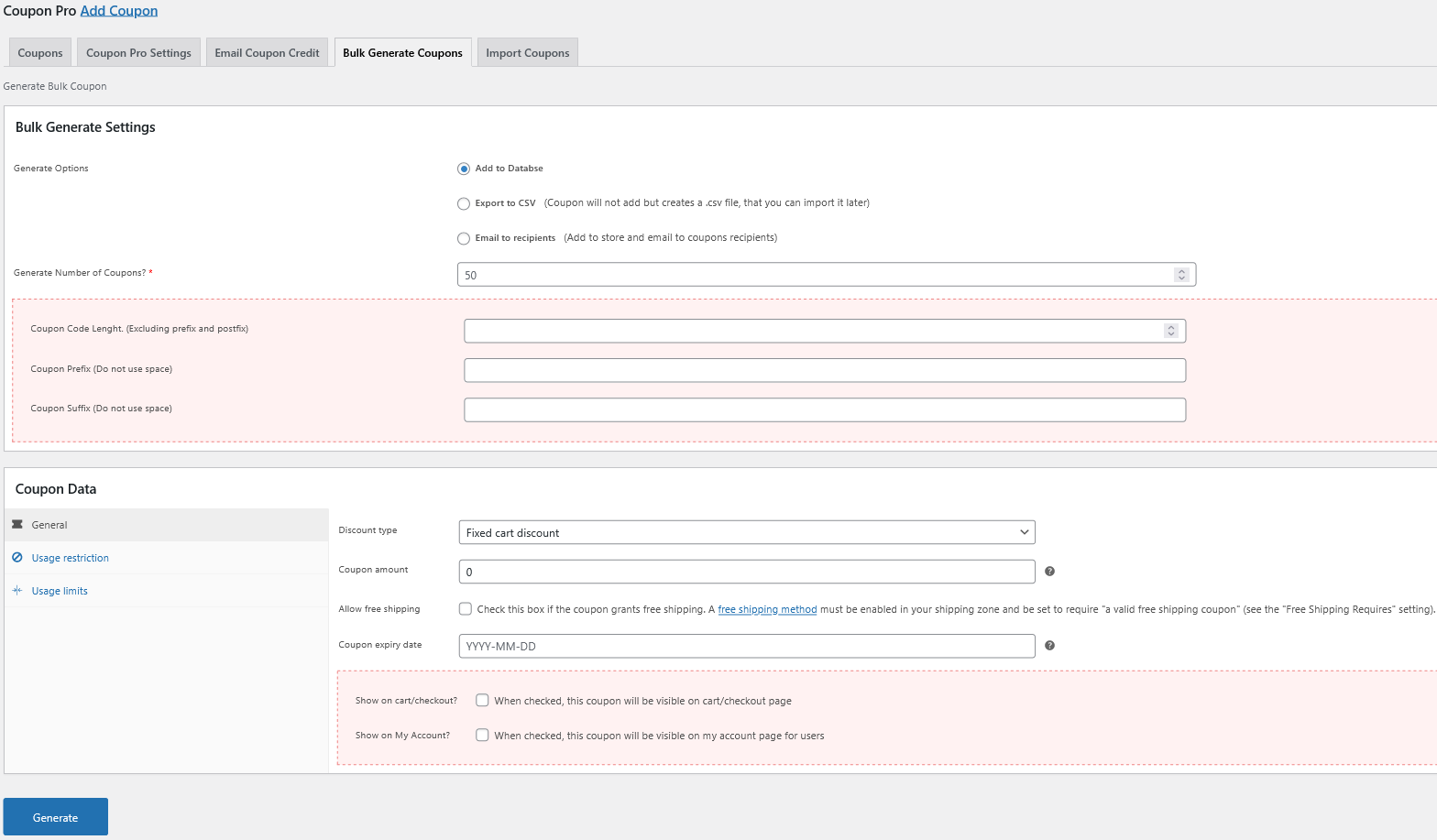
How to Generate 1 Million (And More) WooCommerce Coupons Without Crashing Your Server Backend Settings - Select Generation Method:
- Choose “Add to Database” for direct insertion.
- This method is faster for coupons you’ll use immediately.
- Configure Coupon Settings:
Basic Settings:- Number of Coupons: Enter your desired number of coupons e.g. 2000000 (2 million).
- Coupon Prefix/Suffix: e.g., PROMO2025_.
- Coupon Code Length: Choose your preferred length (8-12 characters recommended).
Discount Configuration:
- Discount Type: Select from:
- Percentage discount.
- Fixed cart discount.
- Fixed product discount.
- Coupon Amount: Enter your discount value.
- Allow Free Shipping: Yes/No.
- Coupon expiry date: Enter expiry date (if applicable).
- Show on cart/checkout: Show this coupon on the cart and checkout page.
- Show on MyAccount: Show this coupon on the My Account page.
Usage Restrictions:
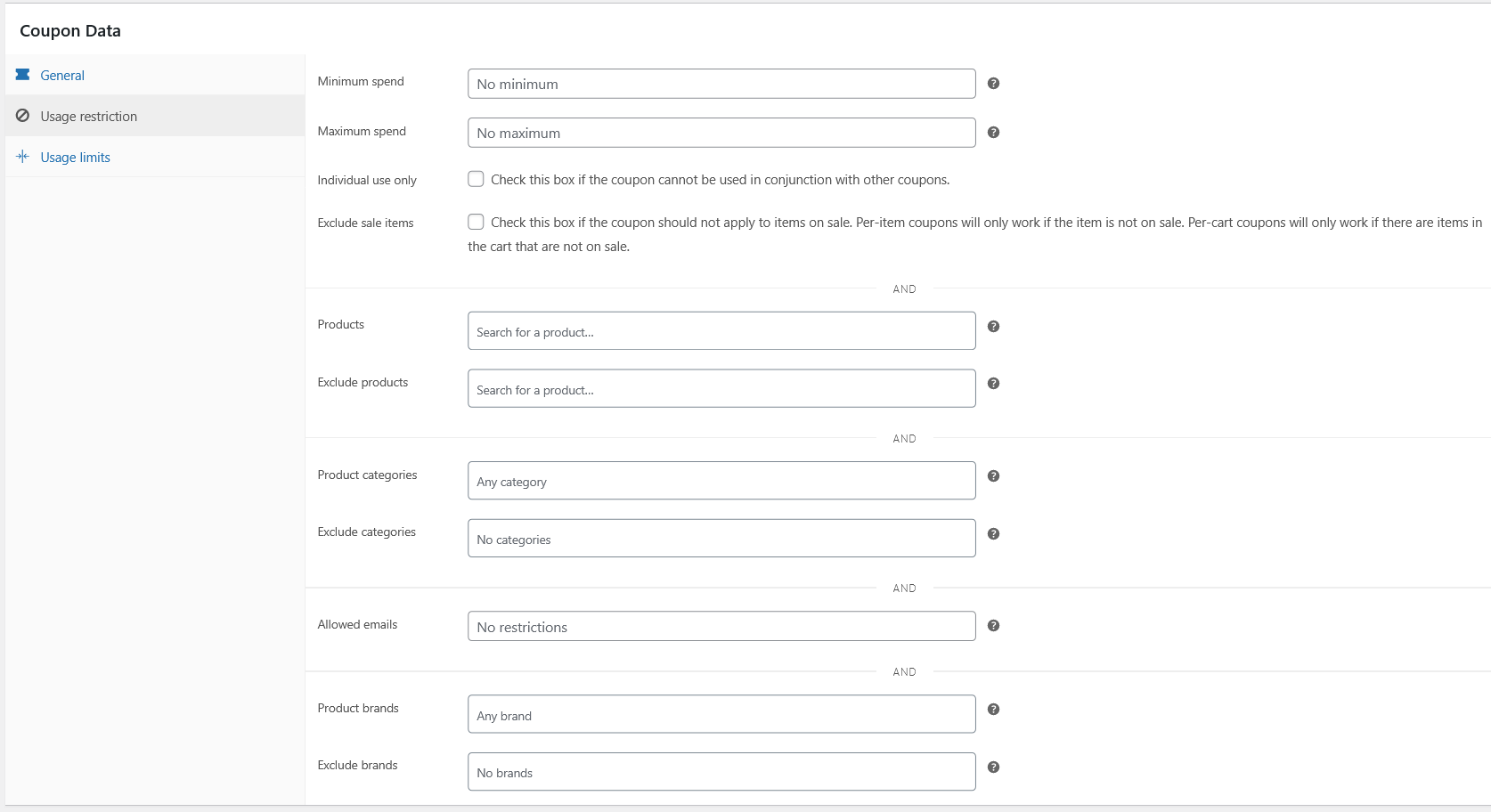
How to Generate 1 Million (And More) WooCommerce Coupons Without Crashing Your Server Backend Settings Usage Restrictions - Minimum Spend: Set minimum cart value (optional).
- Maximum Spend: Set maximum cart value (optional).
- Individual Use Only: Check if coupon cannot be combined.
- Exclude Sale Items: Yes/No.
- Products: Specify included products.
- Excluded Products: Specify excluded products.
- Product Categories: Select applicable categories.
- Excluded Categories: Select excluded categories.
- Product Brands: Select applicable brands.
- Excluded Brands: Select excluded brands.
- Email Restrictions: Leave blank for no restrictions.
Usage Limits:
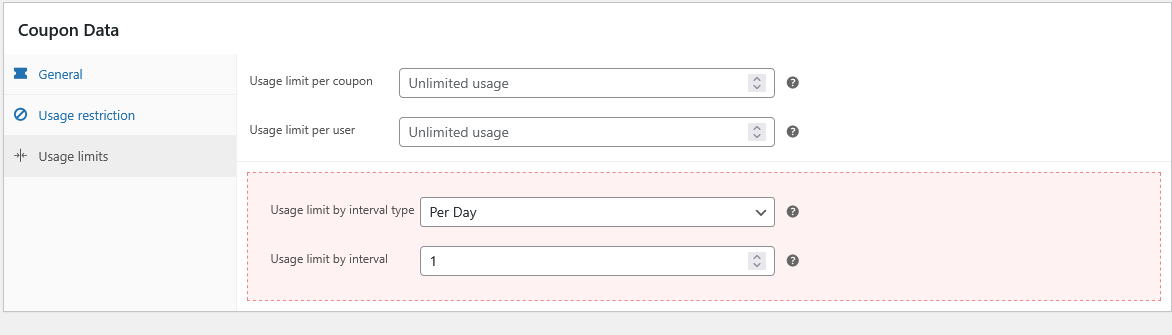
How to Generate 1 Million (And More) WooCommerce Coupons Without Crashing Your Server Backend Settings Usage Limits - Usage limit per coupon: Set to 1 for single-use coupons.
- Usage limit per user: Set to 1 to prevent multiple uses.
- Usage limit by interval type: Set interval type to Day, Week, Month, or Year.
- Usage limit by interval: Set the interval limit.
- Start Generation:
- Review all settings carefully.
- Click the “Generate” button.
- The process will begin in the background.
- Monitor Progress:
- You’ll see a progress indicator at the top of the page.
- The plugin will notify you when generation is complete.
- Important: You can only run one process of import or export at a time.
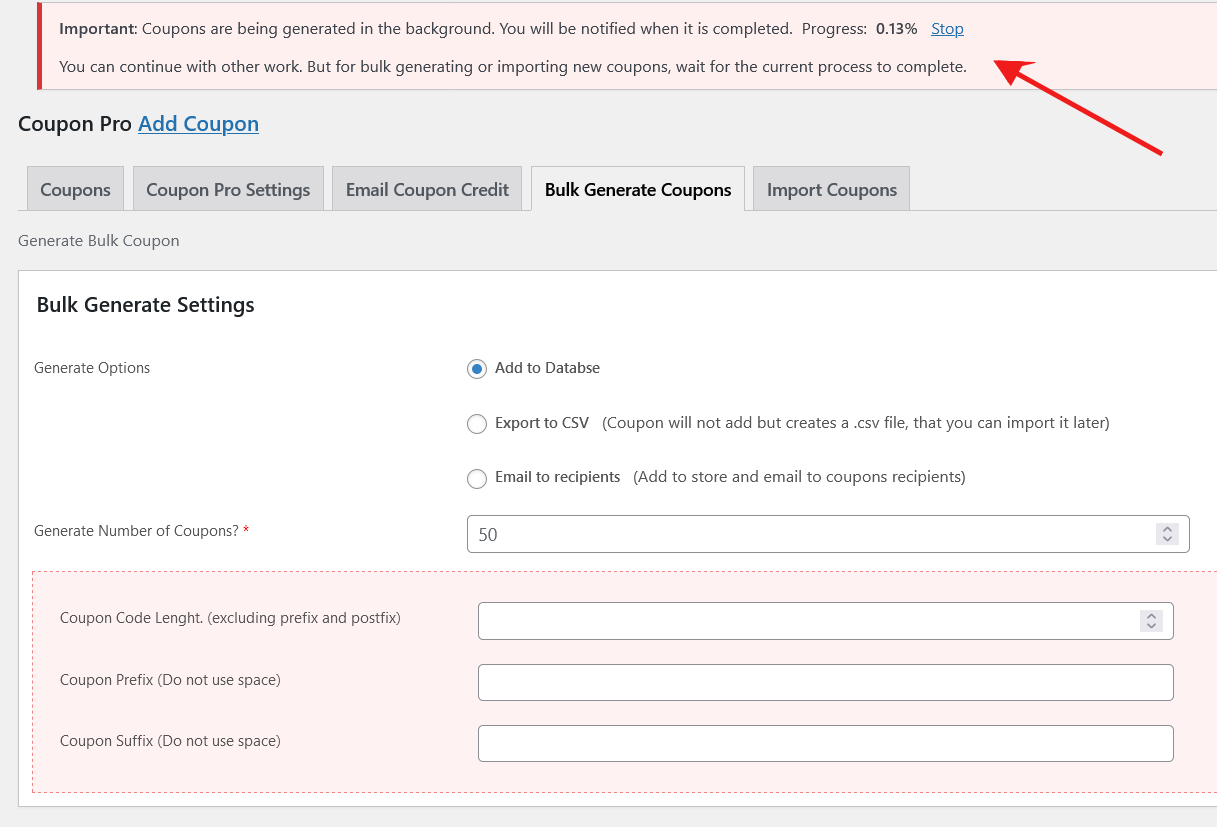
Method 2: Export to CSV
Perfect for distributing coupons externally and importing coupons later.
- Navigate to Bulk Generator:
- Go to WooCommerce > Coupons > Bulk Generate Coupons.
- Select Export Method:
- Choose “Export to CSV” instead of “Add to Database”.
- Configure Coupon Settings:
- Use the same configuration options as Method 1.
- All settings will be applied to the generated codes.
- Generate and Download:
- Click “Generate” button.
- The system will create a CSV file with all coupon codes.
- Monitor the progress indicator.
- Download the CSV when complete.
Coupons Import Process
- Navigate to Import Section:
- Go to WooCommerce > Coupons > Bulk Generate Coupons.
- Look for the “Import Coupons” section.
- Upload CSV File:
- Click “Browse”.
- Select your prepared CSV file.
- Click “Import CSV file”.
- Monitor Import Progress:
- The coupons will start to import in the background and you will see the progress at the top of the page.
- Once the import is complete, you will be notified in the same way.
- Don’t navigate away during the import process.
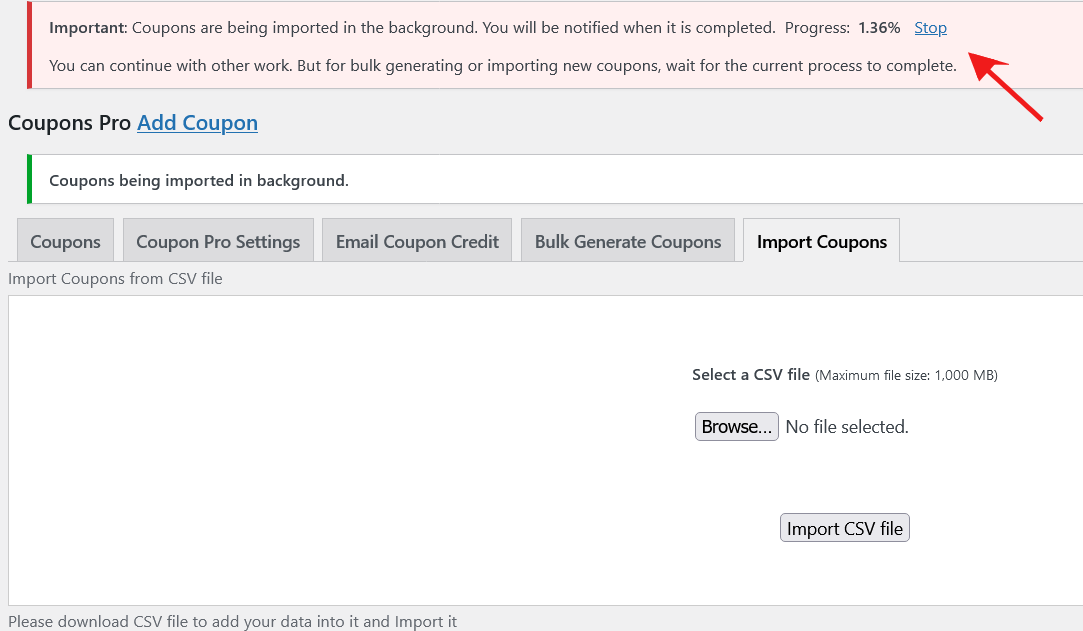
Ready to implement? Generate your first million coupon codes today.
Get Woocommerce Smart Coupons – Extended Coupon Generator
Get Smart Coupons Pro Bulk Plus
Trusted by people | Clean code | Frequent updates | Quick support
Read more articles about this plugin here: Smart Coupons
Conclusion
If you’ve ever struggled with WooCommerce slowing down or failing to generate large numbers of coupons, it’s time to upgrade your workflow.
By combining:
WooCommerce Smart Coupons Plugin — Extended Coupon Code Generator, and Smart Coupons Pro Bulk Plus you can scale your marketing to millions of codes without breaking a sweat (or your server).
Efficient, stable, and built for serious WooCommerce stores.
Progos Tech is a reliable WordPress Plugins development company which offers valuable add-ons, custom eCommerce development services, and you can hire its Certified Developers.
As an expert WordPress eCommerce agency, we designed our firm with the idea of delivering the finest services in almost every field of eCommerce development. We have confidence in our WordPress and WooCommerce development services and have served to hundreds of satisfied customers.
Progos Tech specializes in leveraging the WordPress e-commerce solution for driving more revenue and offering an advanced and enhanced customer experience.
Request a Custom Quote
Schedule a call with us to discuss your requirement. Our team will understand your needs to the best of their ability to boost your business sales.


