WooCommerce Subscriptions is a powerful tool for managing recurring payments, but offering customers flexibility in choosing subscription start dates can significantly enhance their experience. With the WooCommerce Subscriptions Custom Start Date plugin, you can allow customers to select a preferred start date or set predefined start dates for your subscription products. This tutorial will guide you through setting up and using the plugin to customize subscription start dates for your WooCommerce store.
Why Use WooCommerce Subscriptions Custom Start Date?
This plugin enhances your WooCommerce store by:
- Offering flexibility to customers, improving their purchasing experience.
- Allowing you to control subscription start dates to align with your business operations (e.g., shipping schedules or service availability).
- Supporting both simple and variable subscription products for versatile use cases.
Prerequisites
Before you begin, ensure you have:
- A WordPress site with WooCommerce installed and activated.
- The WooCommerce Subscriptions plugin installed and configured.
- The WooCommerce Subscriptions Custom Start Date plugin purchased from CodeCanyon.
- Administrative access to your WordPress dashboard.
Step 1: Install and Activate the Plugin
- Download the Plugin: After purchasing the WooCommerce Subscriptions Custom Start Date plugin from CodeCanyon, download the .zip file from your CodeCanyon account.
- Upload to WordPress:
- Log in to your WordPress admin panel.
- Navigate to Plugins > Add New.
- Click the Upload Plugin button.
- Choose the downloaded .zip file and click Install Now.
- Activate the Plugin: Once installed, click Activate Plugin to enable it on your site.
Step 2: Configure Plugin Settings
- Go to WooCommerce > Settings > Subscriptions
- Set the desired configuration under the Custom Start Date heading.
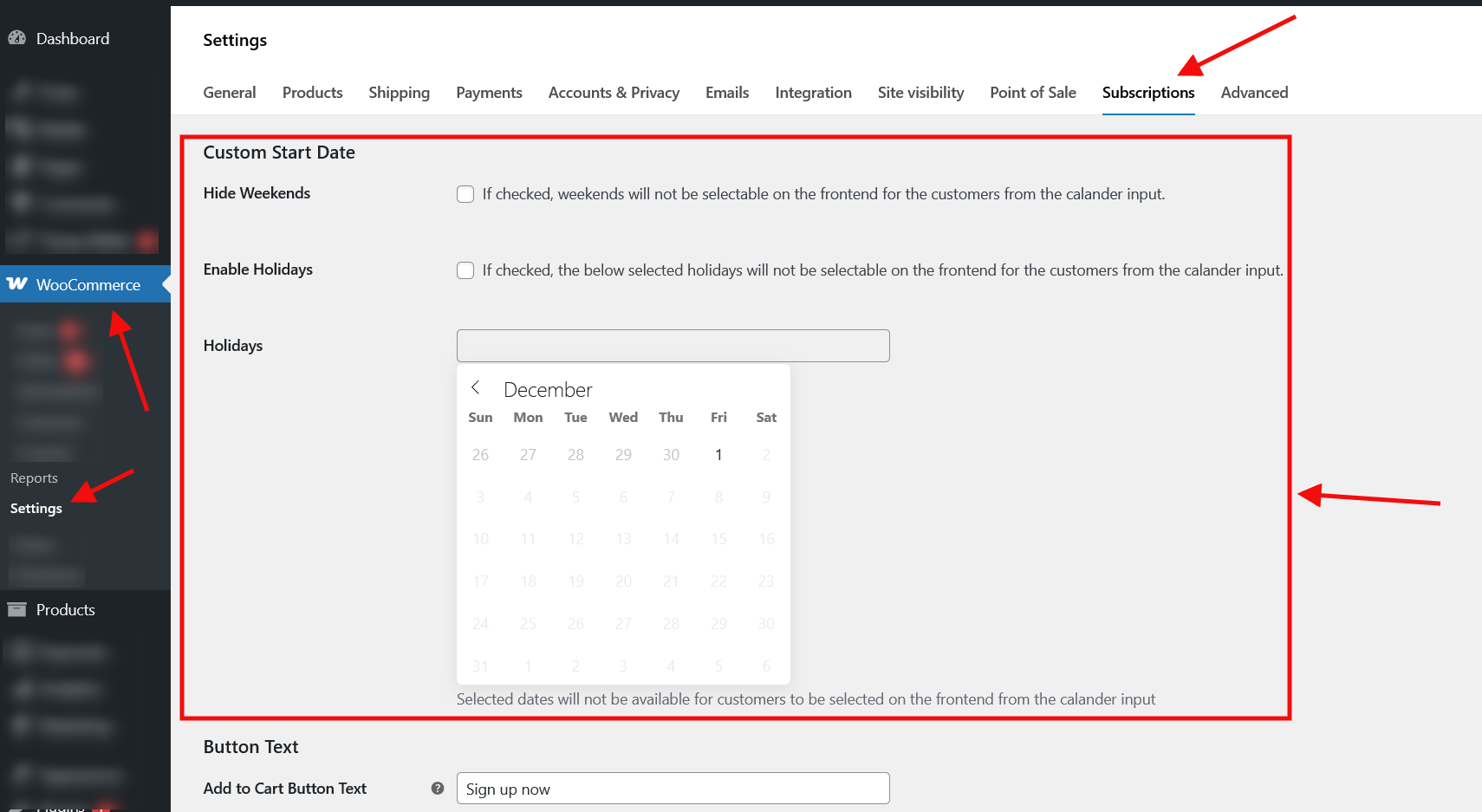
Step 3: Configure Subscription Product
The plugin integrates seamlessly with WooCommerce Subscriptions and adds custom start date options to your
subscription products. Follow these steps to configure it:
- Access Product Settings:
- Go to Products > All Products in your WordPress dashboard.
- Edit an existing subscription product (simple or variable) or create a new one.
- Locate the Custom Start Date Settings:
- In the product edit page, scroll to the Product Data section.
- Ensure the product type is set to Simple Subscription or Variable
Subscription. - Look for the Custom Start Date settings panel added by the plugin.
- Choose Start Date Options:
- Set Specific Start Dates: Define one or more fixed dates for customers to choose from.
For example, you can set subscriptions to start on the 1st or 15th of each month.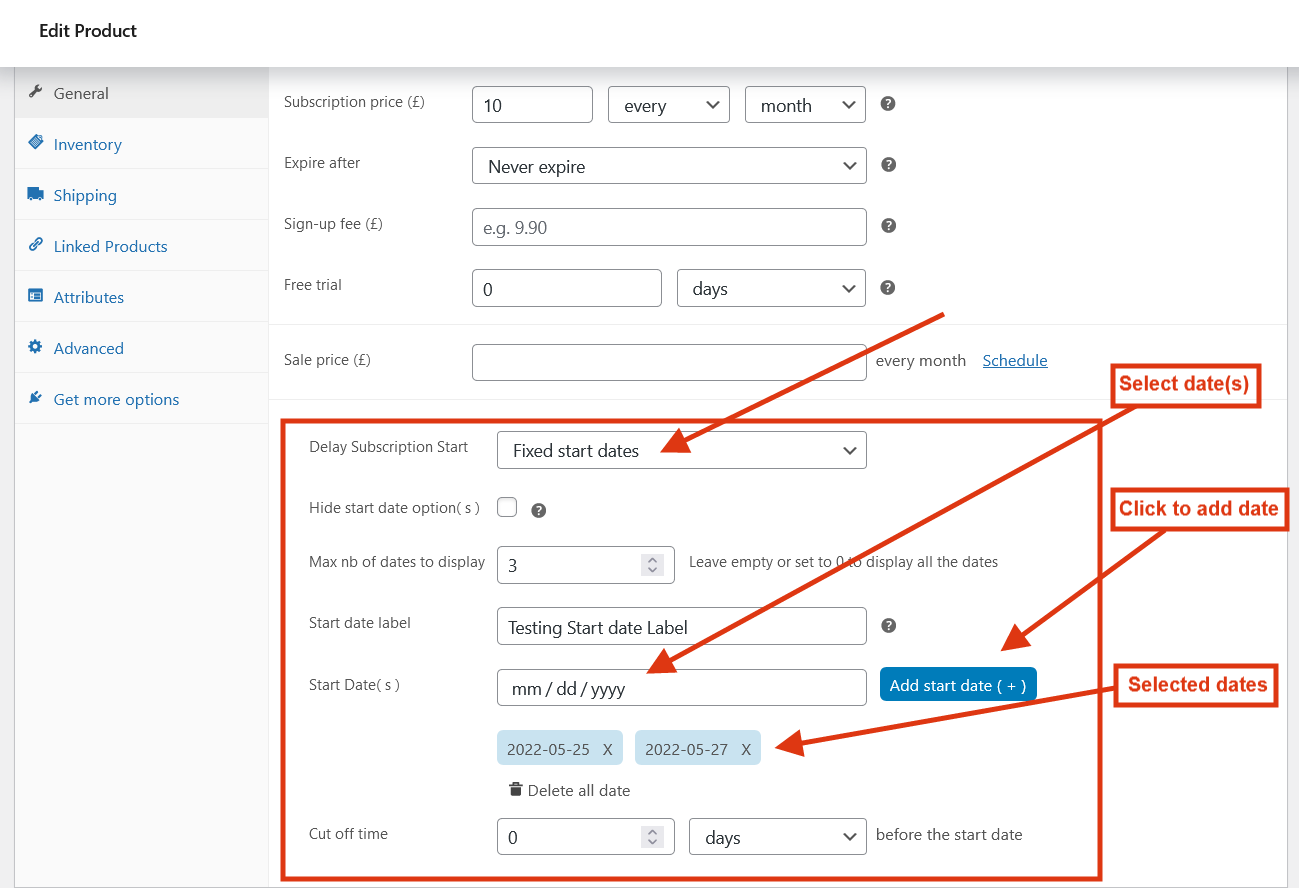
Backend Specific Start Dates - Display start date option( s ): Choose to display the start date on the product page or
to hide it. - Max nb of dates to display: set-up this number to only show a certain number of
date options to your customers. leave it to 0 or empty to display all the dates. - Start date label: the label before the selector on the front page.
- Start Date( s ): click on the calendar icon to pick a date and then on ‘Add
date (+)’ to add the date to your product. You can click on the cross next to the date to delete
the date. - Cut off time: hide the dates that are within X days/weeks/months of today.
- Display start date option( s ): Choose to display the start date on the product page or
- Set Fixed Delay Period: Specify a delay period (e.g., 7 days after purchase) for the
subscription to begin.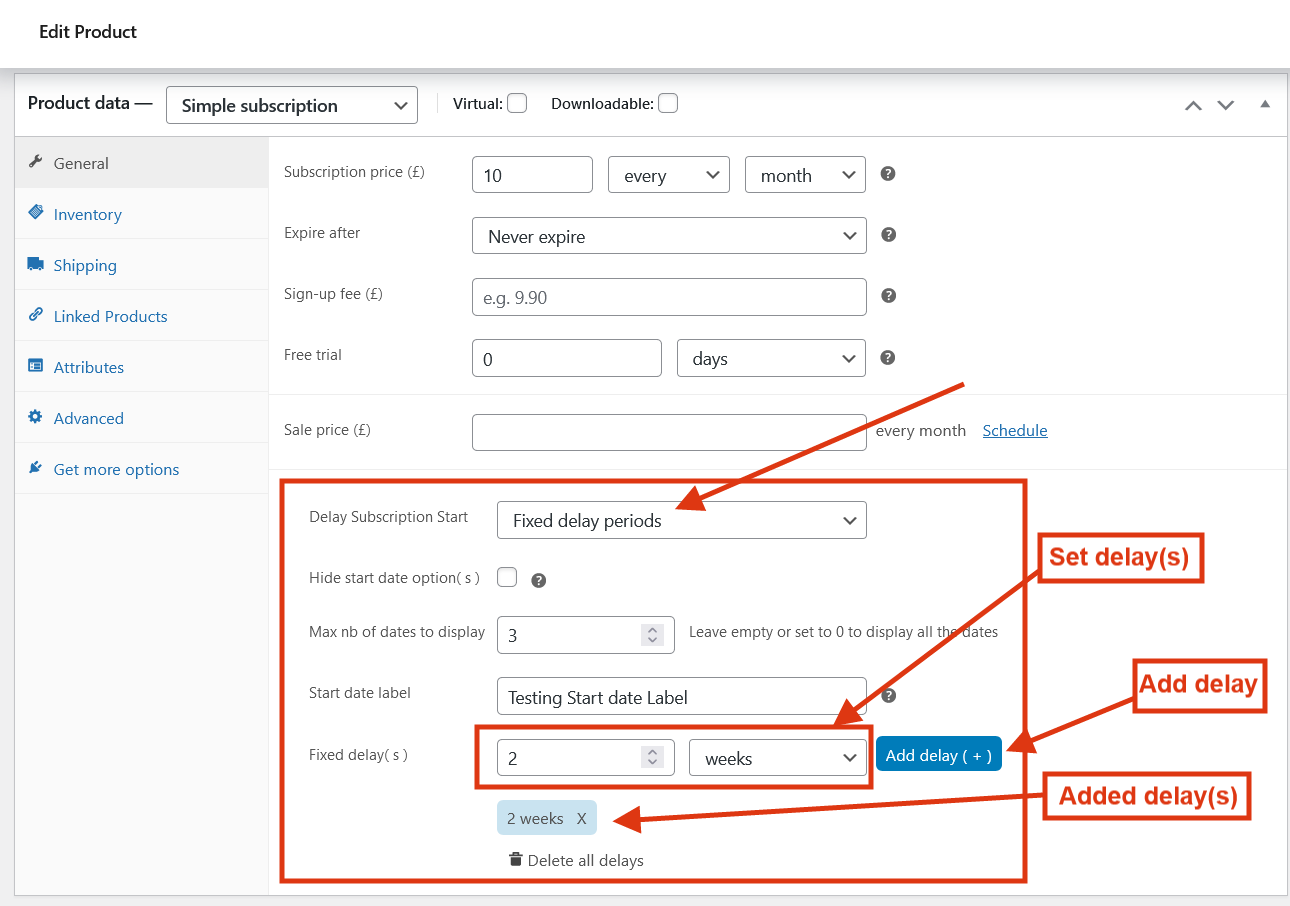
Backend Fixed Delay Period - Display start date option( s ): choose to display the start date on the product page or to hide it.
- Start date label: the label before the selector on the front page.
- Fixed Delays: add a number and then select a period (days/weeks/months) and then on ‘Add delay (+)’ to add the date to your product. You can click on the cross next to the delay to delete the delay.
- Cut off time: hide the dates that are within X days/weeks/months of today.
- Customer-Chosen Date: Allow customers to pick their preferred start date using a
calendar on the product page or checkout.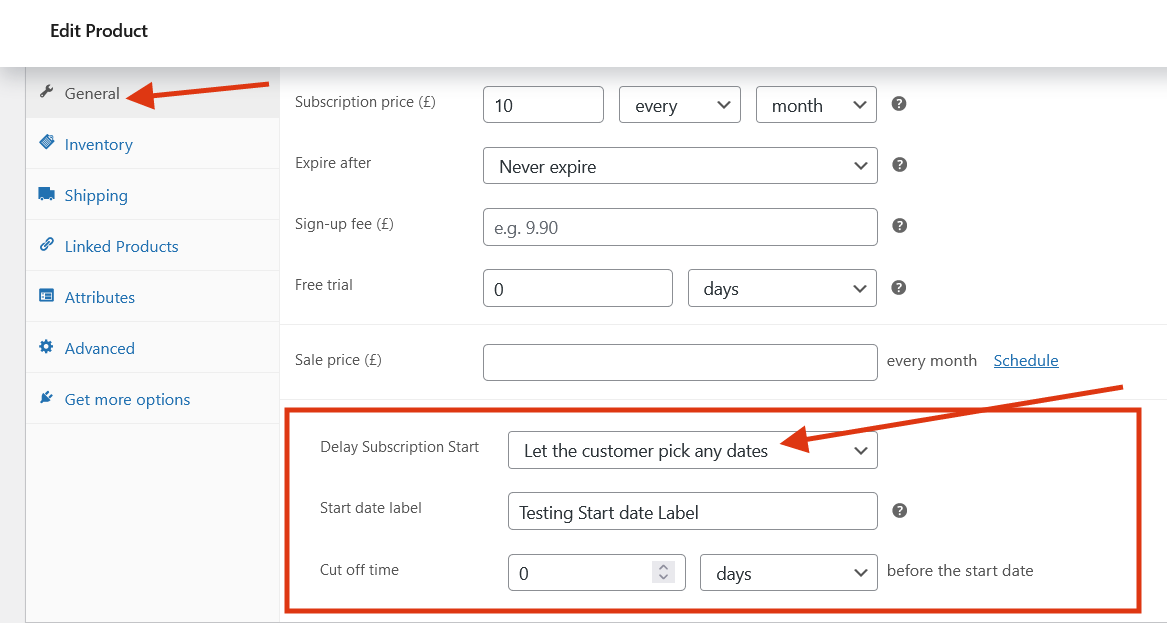
Backend Customer Chosen Date - Start date label: the label before the selector on the front page.
- Cut off time: hide the dates that are within X days/weeks/months of today.
- Max Number of Dates: Limit the number of date options displayed to customers by
entering a number in the “Max nb of dates to display” field. Leave it as 0 to show all available dates. - Display Start Date Option: Choose whether to show the start date selection on the
product page or hide it (e.g., for admin-defined dates only).
- Set Specific Start Dates: Define one or more fixed dates for customers to choose from.
- Save Changes: Click Update or Publish to save your product settings.
Step 4: The Frontend
The plugin provides a user-friendly interface for customers to select their subscription start date. Depending on your settings, customers will see:
- A calendar to pick a custom start date.
- A drop-down or list of predefined dates (if you set specific dates).
- No option if you’ve hidden the start date selection.
To ensure a smooth experience:
- Test the Frontend: Add a subscription product to your cart and proceed to checkout. Verify that the start date selection appears as configured (e.g., on the product, cart, and checkout pages).
- Disable Weekends or Holidays (optional): Use the plugin’s feature (introduced in version 1.1.0) to disable weekends or specific holidays for start date selection to align with your business needs.
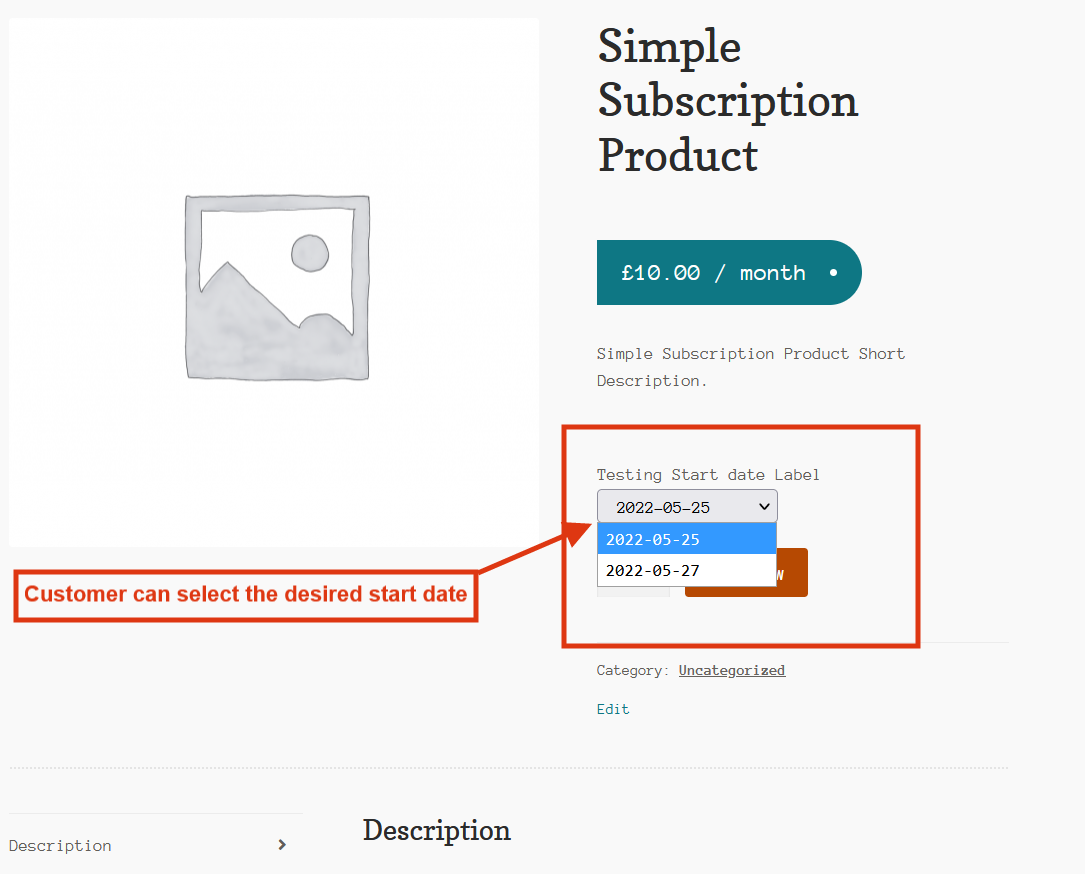
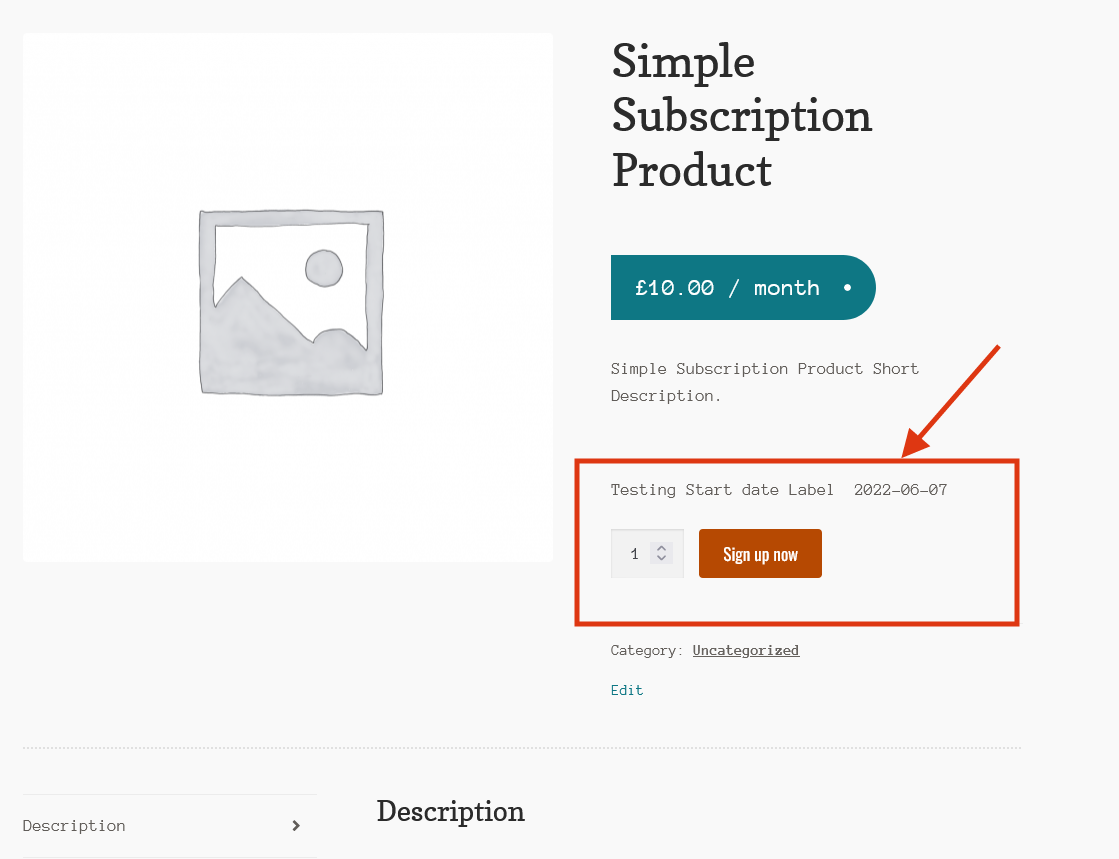
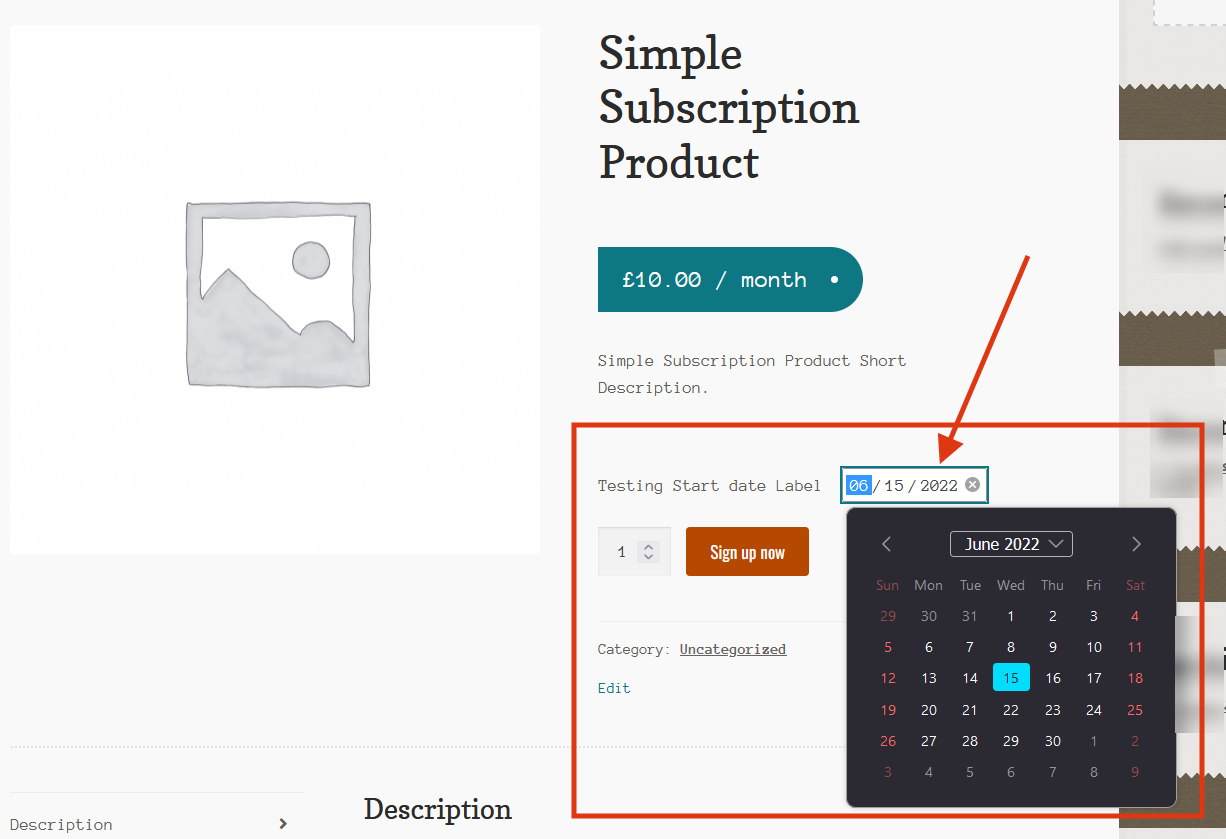
Step 5: Test the Subscription Process
- Place a Test Order:
- As a customer, Select a start date (if enabled) and add a subscription product to your cart.
- Complete the purchase.
- Verify that the subscription start date is correctly applied in the order details.
- Check Subscription Details:
- Go to WooCommerce > Subscriptions in your admin panel.
- Confirm that the subscription reflects the chosen or assigned start date and that the next payment date is calculated correctly.
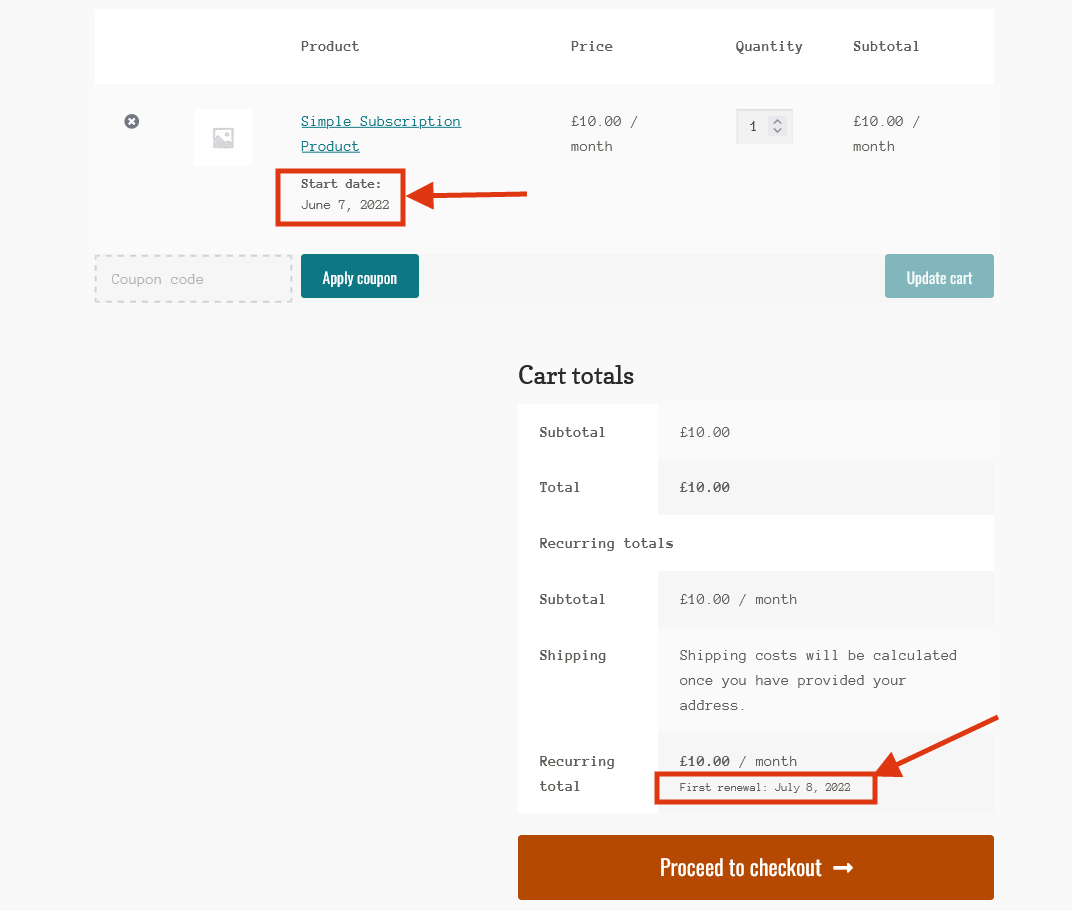
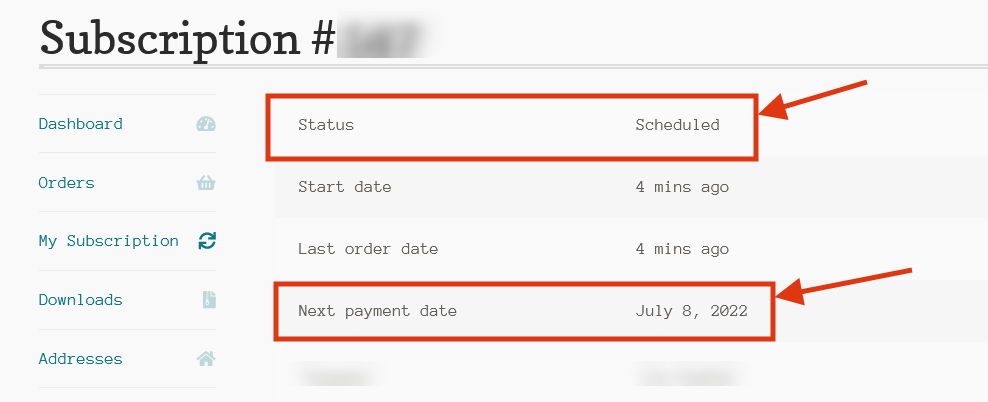
Step 6: Advanced Features
- Variable Subscriptions: The plugin works with variable subscription products, allowing you to set different start date options for each variation.
- Cut-Off Periods: Set cut-off periods to restrict how far in advance customers can choose a start date (fixed in version 1.0.1).
- Hide Start Date Option: For a streamlined checkout, you can hide the start date selection and enforce admin-defined dates.
Conclusion
The WooCommerce Subscriptions Custom Start Date plugin is a must-have for store owners looking to provide more control and flexibility over subscription start dates. By following this step-by-step tutorial, you can easily install, configure, and test the plugin to ensure it meets your business needs.
Ready to give your customers the flexibility to choose their subscription start dates?
Get the WooCommerce Subscriptions Custom Start Date plugin now and enhance your store’s subscription experience!
Get the WooCommerce Subscriptions Custom Start Date Plugin Now
Trusted by people | Clean code | Frequent updates | Quick support
Read more articles about this plugin here: Custom Start Date
Progos Tech is a reliable WordPress Plugins development company which offers valuable add-ons, custom eCommerce development services, and you can hire its Certified Developers.
As an expert WordPress eCommerce agency, we designed our firm with the idea of delivering the finest services in almost every field of eCommerce development. We have confidence in our WordPress and WooCommerce development services and have served to hundreds of satisfied customers.
Progos Tech specializes in leveraging the WordPress e-commerce solution for driving more revenue and offering an advanced and enhanced customer experience.
Request a Custom Quote
Schedule a call with us to discuss your requirement. Our team will understand your needs to the best of their ability to boost your business sales.


